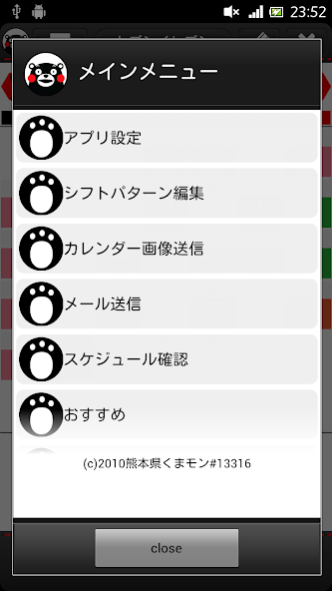MYシフト勤務表 feat.くまモン 1.1.0
Free Version
Publisher Description
Shift roster of popular apps Kumamon!
It is possible to perform the schedule management of the work shifts easily.
Because it is the thing to use every day, I aimed the app anyone that could be used in simple by omitting tedious function.
[Feature]
· ♪ that is healed in Kumamon
• The color-coded so you can shift to another pattern, ♪ that you will have a good idea of the schedule visually
· ♪ that can make the roster is as simple as tapping the calendar in the sense that you want to paste the Petapeta seal
· ♪ that you can send to family and friends by e-mail or LINE calendar image which I made
· Because you can register more than one place of work, or part of Kakemochi byte also is OK ♪
Please utilize all means.
In this application, we have delivered have gotten permission of Kumamoto Prefecture.
(C) 2010 Kumamoto Kumamon # 13316
[How to use]
===============================
I want to register ① Work
===============================
Tap the "shift pattern Edit" from the menu icon in the calendar screen left shoulder, please register your place of work by tapping the "Add New" button on the next screen. Multiple registration is possible. Work of the top will appear first in the calendar screen, Please change the order, easy-to-use sorting feature.
===============================
I want to register a shift system ②
===============================
Tap the "shift EDIT" button employer Once you have registered, please register the shift pattern by tapping the "Add New" button in the next screen. Multiple registration is possible.
===============================
I register the ③ schedule
===============================
(This is called the "edit mode" later) shift pattern is displayed at the bottom of the screen when you tap the pen icon in the calendar screen right shoulder. You can schedule registration and deletion of the calendar only to the case of the "edit mode".
(▼ move), when you tap the bottom of the calendar date by tapping the shift pattern you want to schedule registration, the shift is scheduled registration. (This is called a "lock mode" later) calendar after editing, please tap the lock icon on the screen always right shoulder in order to avoid malfunction.
===============================
I want to register a note ④
===============================
If you want to add a note to the schedule that you have registered, a "long press" Please to the calendar in the "lock mode". Registration details will pop up when you tap the "lock mode".
===============================
I delete the schedule ⑤
===============================
If you want to delete a schedule that you have registered, a "long press" Please to the calendar in the "edit mode".
===============================
I share the LINE etc. ⑥ calendar image
===============================
If you want to send using the LINE and e-mail or a calendar image, please tap the "Calendar screen transmission" from the menu icon in the calendar screen left shoulder.
===============================
I will e-mail a ⑦ work schedules
===============================
If you want to text Email work schedule, please tap the "send mail" from the menu icon in the calendar screen left shoulder.
About MYシフト勤務表 feat.くまモン
MYシフト勤務表 feat.くまモン is a free app for Android published in the Office Suites & Tools list of apps, part of Business.
The company that develops MYシフト勤務表 feat.くまモン is Graceful Garden. The latest version released by its developer is 1.1.0.
To install MYシフト勤務表 feat.くまモン on your Android device, just click the green Continue To App button above to start the installation process. The app is listed on our website since 2014-02-12 and was downloaded 0 times. We have already checked if the download link is safe, however for your own protection we recommend that you scan the downloaded app with your antivirus. Your antivirus may detect the MYシフト勤務表 feat.くまモン as malware as malware if the download link to com.graceful3715.kumashift is broken.
How to install MYシフト勤務表 feat.くまモン on your Android device:
- Click on the Continue To App button on our website. This will redirect you to Google Play.
- Once the MYシフト勤務表 feat.くまモン is shown in the Google Play listing of your Android device, you can start its download and installation. Tap on the Install button located below the search bar and to the right of the app icon.
- A pop-up window with the permissions required by MYシフト勤務表 feat.くまモン will be shown. Click on Accept to continue the process.
- MYシフト勤務表 feat.くまモン will be downloaded onto your device, displaying a progress. Once the download completes, the installation will start and you'll get a notification after the installation is finished.